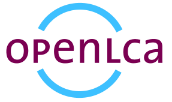Sorry, not generalizing, just referring to my Mac OS10.14, probably due to wrong settings. I cant allocate more memory. The message I receive is the same as question: "Problem with assigning memory allocation on OpenLCA 1.9 installed in MacBook" asked Aug 8 in openLCA by APratiwi.
General Information not displayed refers to this tab that doesn’t display any information in my Product System results. All the other tabs display complete info. Neither is the Project System name displayed in the superior tab. I have a screenshot but cant attach-it here I think?