So I guess you did not manage to increase the memory (since 3.8 GB is below the 5 GB etc.). This typically occurs if you are not an admin on your computer and an admin has installed openLCA with the installer, so that you do not have write access to the folder where openLCA is installed. Please then install the zip archive version and extract it in your user directory (and increase memory afterwards). Or, try the newly released openLCA 2 beta where memory demands are much lower. You can also check whether your product system indeed has only 6 processes or more, but more for your interest.
Hth, Andreas
("12 GB SSD Ram" of course does not exist I think, it is either RAM or harddisc/SSD)
edit: I tried this now myself:ecoinvent 3.7.1 cutoff LCI, 6 processes, takes a bit more than 1 GB RAM in 1.11 for the analysis:
Process:
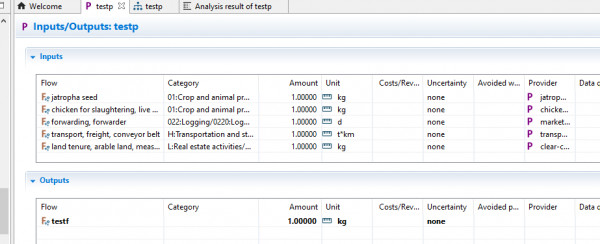
Product system:
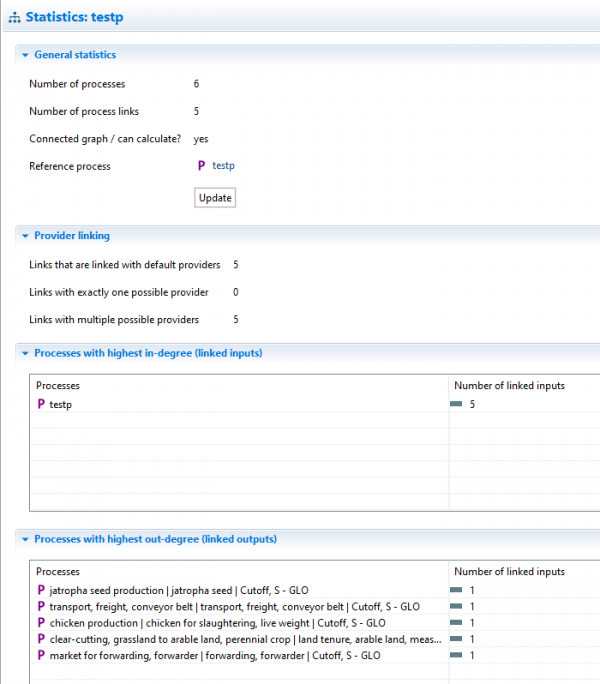
Analysis:
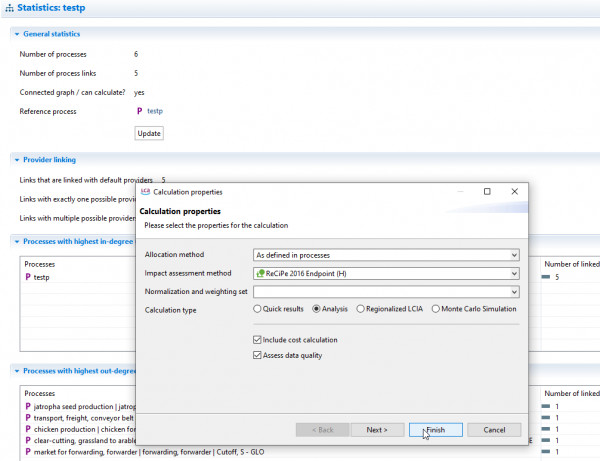
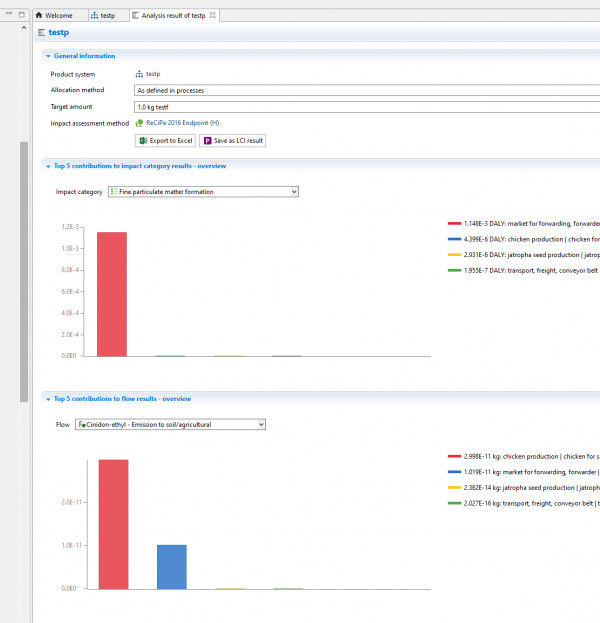
this needs a bit more than 1 GB of RAM:
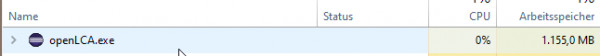 .
.
So I guess you have more processes linked into your product system, check the statistis page. And I assume you are not able to change the memory due to IT settings, use the zip version instead. The beta version is on the download page, under latest builds.
Good luck (and check please the difference between SSD and RAM if you want ;))