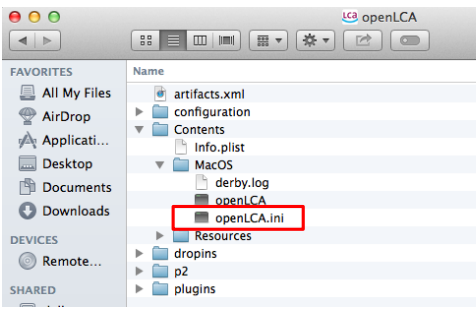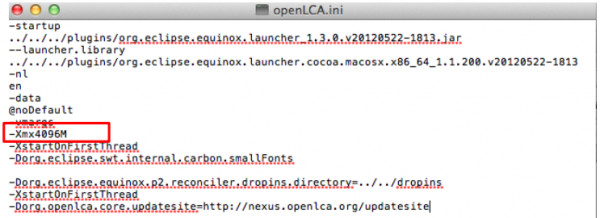I edited the question as it is specific for Mac. In Mac OS, the simple editing of the ini files does not work. Instead, please proceed as follows.
To expand the memory on a Mac, begin by opening the “Finder”, then “Applications” and find openLCA. Right-click on openLCA and select “Show package contents”:
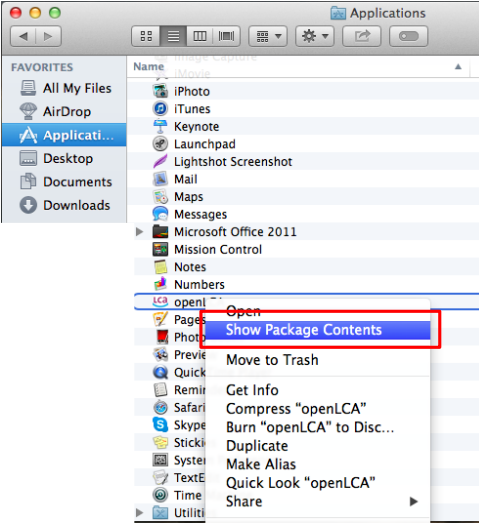
Then open the file “Contents”, then the file “MacOS”. Double-click on the file “openLCA.ini” (if the text editor is not automatically opened, select the program “Text Edit” manually). In the editor, change the memory manually, for example to 10096M. Then save, close all windows and restart openLCA.