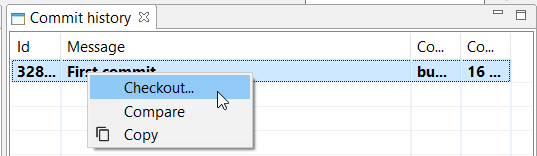A checkout replaces the local openLCA database with a selected commit (version of the repository) from the LCA Collaboration Server. To checkout a commit, open the commit history via right-click repository > show in history. Right-click on a commit in the commit history in openLCA and select checkout. After the checkout, the database in openLCA is different from the repository. Before the next commit, the local database in openLCA would be replaced with the repository and thus the checkout reversed. However, users may want to check a commit out, disconnect from the repository and continue to work on the checked-out version of the database.