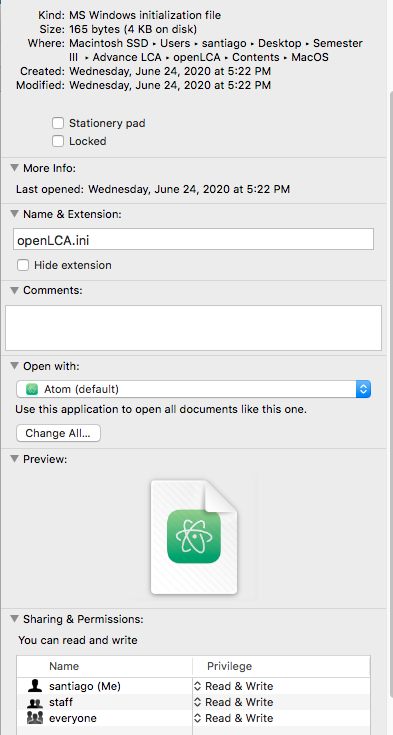Hello.
I am having several errors on the log file related to "failed to write openLCA.ini file". From what I understand the error is related to not having writing rights to the file/folder but I already have that right.
I am capable of running the program and creating a new process without any alert message but I fear that those error messages on the background (log file) will somehow affect what I am doing on the program.
The specific error starts with: "java.nio.file.FileSystemException:/private/var/folders/0z/txbf825d6tn_f5vqrkpdws540000gn/T/AppTranslocation/5E8342F1-8E4C-47F7-A7F2E029F2DF5704/d/openLCA.app/Contents/Eclipse/eclipse.ini: Read-only file system " on all the messages
One of the error messages I get in the log is:
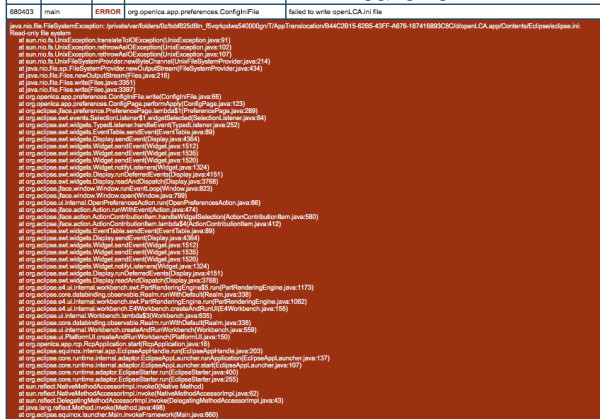
I tried to look for the path that starts with private/var/folders... but did not find it.
Any idea what can be?