Hi, really good questions ->
1, indeed, the product system references the processes, and these exist in the database. When you edit the process, opening it via the product system or otherwise, you cannot change some aspects (removing products that are used in the product system will not work e.g.). This is different from GaBi, where, in a plan, you have a redundant copy of a process, and can modify it as you want (more or less). You will see changes of the process in the product system once you reload it.
2 yes that seems fine
3 downstream processes are ignored. I made three simple pictures to illustrate what you could do:
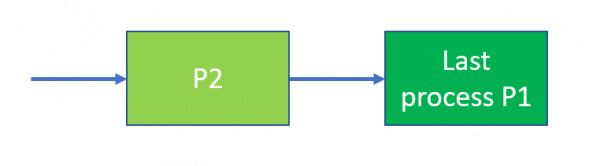
this is your current model, P2 and P1 are processes.
Now, you have a model like this:

If you do not want to have P0 be delivering the final product, e.g. because it is a waste treatment process, you can convert your product graph like this:
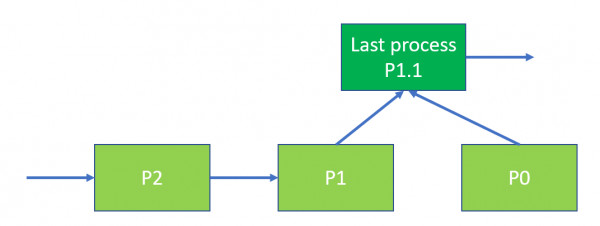
So, you create a new process that gets input from both P0 and P1, which often fits if P0 is waste treatment.
I hope this helps, best wishes,
Andreas