I removed the link, can you simply upload an image? Edit your post to do so. Thank you!
You are not using the latest version, latest is 2.3, we had in older versions the issue that the report, which was basically an HTML page, could be blocked by some security settings, and thus changed it in newer versions. Maybe you can just update openLCA and try again?
edit: thank you for posting the picture, maybe you are simply only in the "create report" page? To get results, you need to either click on the green "run" button in the menu, or go back to project setup and click on calculate. Could this be?
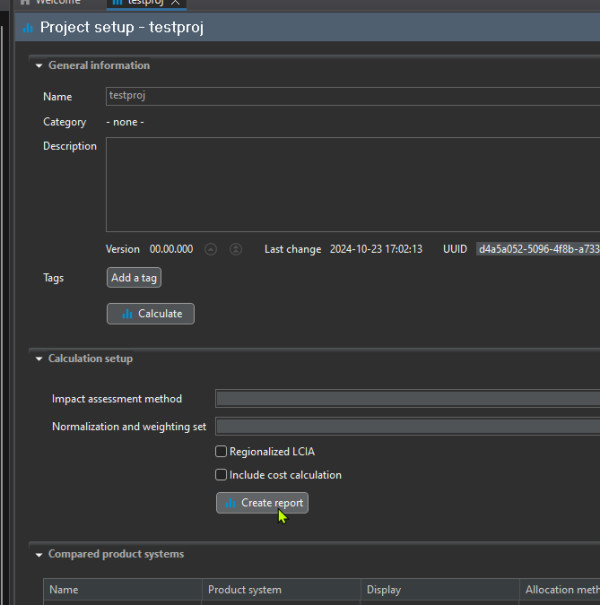
Best wishes,
Andreas