oh - if you have minimised the window
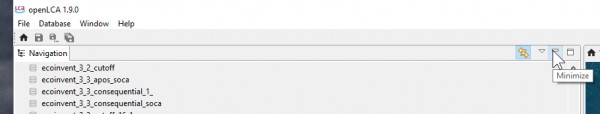
you can enlarge it with a click on the icon (here for navigation)
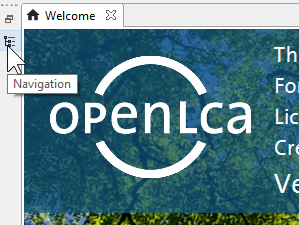
Then restore to repin the window:
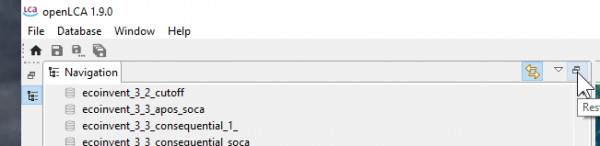
If you have completely closed the window, you can reopen it via window/show views/other:
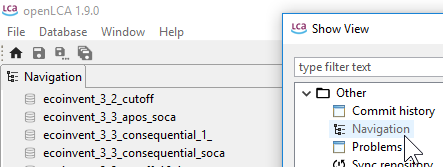
edit since I cannot add images in a comment:
If you have used the "detach" option, it is possible that the software gets confused with the different window views; to go back to default, delete the "workbench.xmi" file from here:
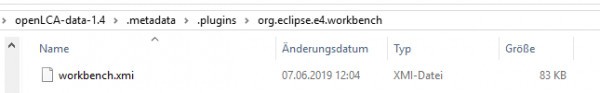
Then restart openLCA.