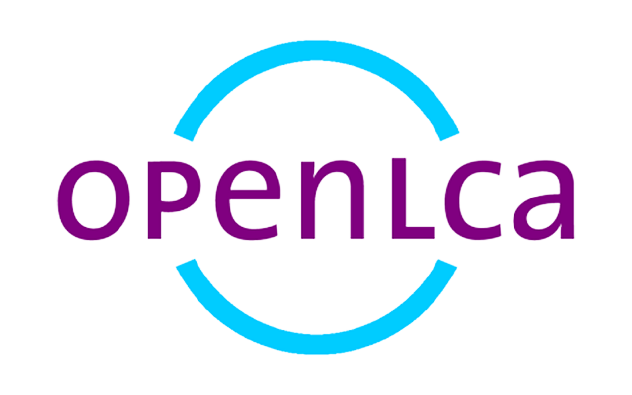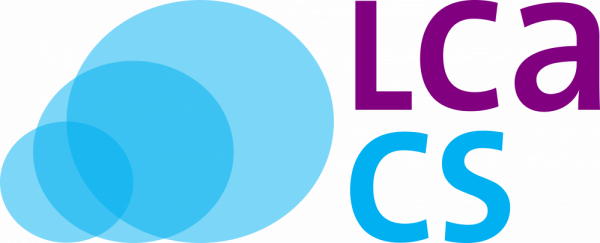Hello Andreas,
Thank you for your answer.
It finaly worked when I reopened the database, the flow showed up. Maybe it was due to the refreshment of the dtb (though I had checked it was saved). The flow was not an elementary flow, and I did not changed it before it was eventualy displayed as an input;
However concerning the second problem with IPCC 2013, there are quantities in CO2 to air, CH4 to air etc...these quantities are calculated in the LCI, but 0 in the impact assesment part. I cant explain it- whether it is a bug, my computer, a wrong method ...or a wrong user ;0)
Thank you,
Jean-Michel