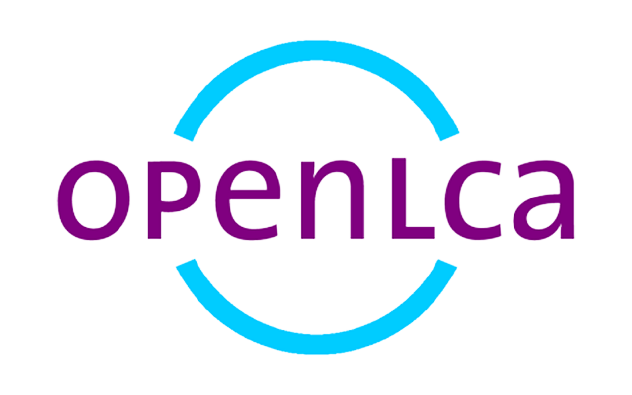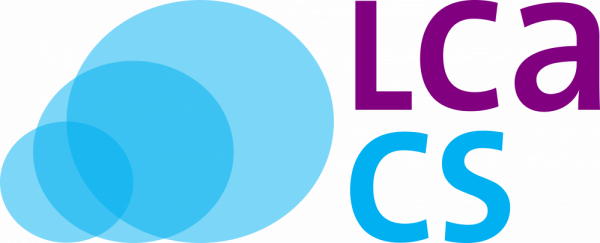| 529 | main | ERROR | org.openlca.julia.Julia | Failed to load Julia libs from C:\Program Files (x86)\openLCA |
java.lang.UnsatisfiedLinkError: Can't load library: C:\Program Files (x86)\openLCA\libgfortran-3.dll
at java.lang.ClassLoader.loadLibrary(ClassLoader.java:1827)
at java.lang.Runtime.load0(Runtime.java:809)
at java.lang.System.load(System.java:1086)
at org.openlca.julia.Julia.loadFromDir(Julia.java:77)
at org.openlca.app.App.getSolver(App.java:71)
at org.openlca.app.rcp.RcpActivator.start(RcpActivator.java:68)
at org.eclipse.osgi.internal.framework.BundleContextImpl$3.run(BundleContextImpl.java:842)
at org.eclipse.osgi.internal.framework.BundleContextImpl$3.run(BundleContextImpl.java:1)
at java.security.AccessController.doPrivileged(Native Method)
at org.eclipse.osgi.internal.framework.BundleContextImpl.startActivator(BundleContextImpl.java:834)
at org.eclipse.osgi.internal.framework.BundleContextImpl.start(BundleContextImpl.java:791)
at org.eclipse.osgi.internal.framework.EquinoxBundle.startWorker0(EquinoxBundle.java:1013)
at org.eclipse.osgi.internal.framework.EquinoxBundle$EquinoxModule.startWorker(EquinoxBundle.java:365)
at org.eclipse.osgi.container.Module.doStart(Module.java:598)
at org.eclipse.osgi.container.Module.start(Module.java:462)
at org.eclipse.osgi.framework.util.SecureAction.start(SecureAction.java:493)
at org.eclipse.osgi.internal.hooks.EclipseLazyStarter.postFindLocalClass(EclipseLazyStarter.java:117)
at org.eclipse.osgi.internal.loader.classpath.ClasspathManager.findLocalClass(ClasspathManager.java:570)
at org.eclipse.osgi.internal.loader.ModuleClassLoader.findLocalClass(ModuleClassLoader.java:330)
at org.eclipse.osgi.internal.loader.BundleLoader.findLocalClass(BundleLoader.java:396)
at org.eclipse.osgi.internal.loader.BundleLoader.findClassInternal(BundleLoader.java:474)
at org.eclipse.osgi.internal.loader.BundleLoader.findClass(BundleLoader.java:423)
at org.eclipse.osgi.internal.loader.BundleLoader.findClass(BundleLoader.java:415)
at org.eclipse.osgi.internal.loader.ModuleClassLoader.loadClass(ModuleClassLoader.java:155)
at java.lang.ClassLoader.loadClass(ClassLoader.java:357)
at org.eclipse.osgi.internal.framework.EquinoxBundle.loadClass(EquinoxBundle.java:620)
at org.eclipse.core.internal.registry.osgi.RegistryStrategyOSGI.createExecutableExtension(RegistryStrategyOSGI.java:196)
at org.eclipse.core.internal.registry.ExtensionRegistry.createExecutableExtension(ExtensionRegistry.java:934)
at org.eclipse.core.internal.registry.ConfigurationElement.createExecutableExtension(ConfigurationElement.java:246)
at org.eclipse.core.internal.registry.ConfigurationElementHandle.createExecutableExtension(ConfigurationElementHandle.java:63)
at org.eclipse.equinox.internal.app.EclipseAppHandle.run(EclipseAppHandle.java:198)
at org.eclipse.core.runtime.internal.adaptor.EclipseAppLauncher.runApplication(EclipseAppLauncher.java:137)
at org.eclipse.core.runtime.internal.adaptor.EclipseAppLauncher.start(EclipseAppLauncher.java:107)
at org.eclipse.core.runtime.adaptor.EclipseStarter.run(EclipseStarter.java:400)
at org.eclipse.core.runtime.adaptor.EclipseStarter.run(EclipseStarter.java:255)
at sun.reflect.NativeMethodAccessorImpl.invoke0(Native Method)
at sun.reflect.NativeMethodAccessorImpl.invoke(NativeMethodAccessorImpl.java:62)
at sun.reflect.DelegatingMethodAccessorImpl.invoke(DelegatingMethodAccessorImpl.java:43)
at java.lang.reflect.Method.invoke(Method.java:498)
at org.eclipse.equinox.launcher.Main.invokeFramework(Main.java:660)
at org.eclipse.equinox.launcher.Main.basicRun(Main.java:597)
at org.eclipse.equinox.launcher.Main.run(Main.java:1468) |
java.lang.IllegalArgumentException: Illegal range: lower=NaN, upper=NaN
at org.eclipse.swtchart.internal.axis.Axis.setRange(Axis.java:176)
at org.eclipse.swtchart.internal.axis.Axis.setRange(Axis.java:158)
I receive the following 2 errors when I try to run calculations (direct calulcations --> quick results). If I select analysis, it says enough space not allocated.
I have tried to look for such problems and their possible solutions on many different sites, but none of the potential solutions have helped me.
I have also tried to uninstall, reinstall and run through unzipped file without installing at least 5 times each to no avail.
Can somebody please help me with this problem, I have been struggling with this for over a month now.
Thank you