In the database folder, there is a json file "databases.json", this lists the databases that are shown in the category tree in openLCA, the names are the folders of the databases in the openLCA-data-1.4 folder. Make a backup of this file first, close openLCA, then add the database you are missing.
The file looks like this (truncated view):
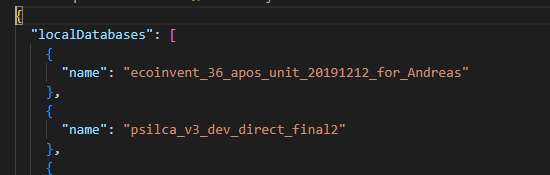
enter the database name (name of the folder of the database) inside a set of curly brackets { }, and add a comma afterwards.
This disappearing of datasets can happen if you have openLCA 1 and 2 open in parallel, with active databases; it is one of the final things before the release, but maybe also more an issue for the intermediate time with openLCA 1 and 2.
All the best,
Andreas