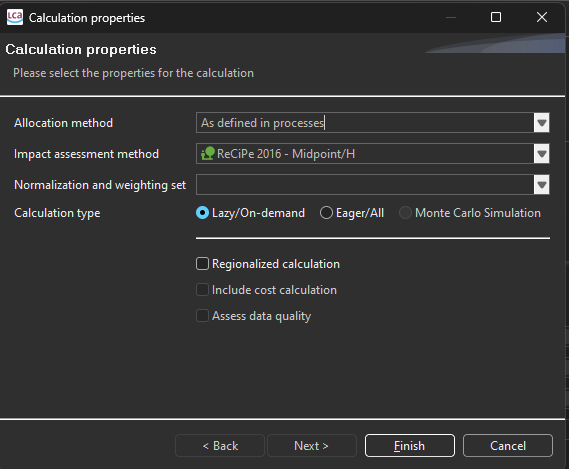As seen in the photo, I can't select to "include cost calculation". I've tried deleting the product system and remaking it, which didn't work. I made a dummy process and product system where I could include cost calculation and that worked fine. I downloaded the dummy process and the actual one to Excel and went through to try and find standout differences but couldn't.
Update: Could it have something to do with having multiple possible providers? In the 'dummy' product system where I can calculate cost, there are 0 "links with multiple possible providers".
Thank you!