Hi everybody here!
The problem I have met:
I'm using an old version of openLCA and ecoinvent 3.2 installed.
Occasionally I found that the category “E: Water supply; sewerage, waste management and remediation an activity” of Processes section was missing. Looking for it was found as a sub directory in another category. I moved it to its normal place, but the 3 sub-directories of E were empty, no processes in:
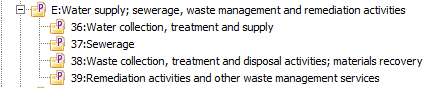
I have no idea what has happened – maybe a mistake done by me, but the result is that I lost the processes of E: category. They were disappeared.
From other hand, going to Flows section of the relevant E: category I found that its sub-directories are not empty – their flows are in:
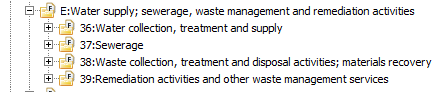
I know that opening any flows and then selecting “used in processes” option will list all the processes which use the same flow. Then it is possible to open such a connected process and also, it is possible to use “save as” option for that process – it will appear in its original directory with a “(copy)” supplement in its name. Maybe such approach can be used to restore several missing processes, but it is not reasonable to use it for restoring thousands of disappeared processes.
That’s why I’m asking Is it possible to reinstall/import the database over its existing instance without destroying any of my user flows/processes/product systems/projects created currently in the application structure. Or there is other approach for solving the problem of disappeared processes?
I’ll be thankful for any advice and comments.
Christo P