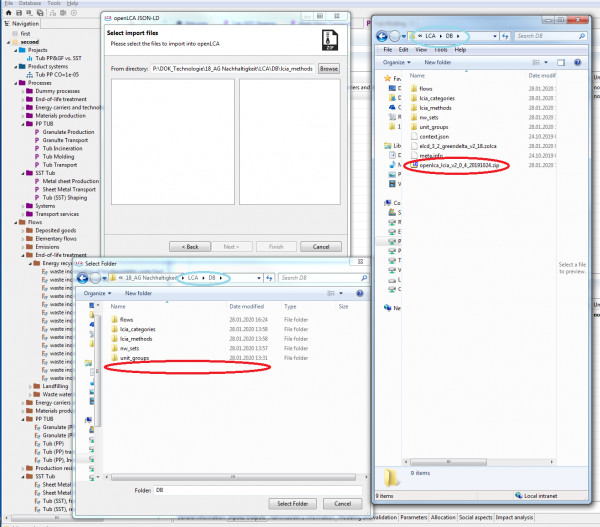Hi,
I'm going through the bottle tutorial and am now at the point where I need to import the Impact Assessment methods. however, when I download them form the Nexus Website, I don't get a .zolca file, but rather a .zip file with primarily .json files.
I can't find any instructions for how to import that, even in the forum posts about zip files, all I can find is how to deal with .zolca files.
In the import dialogue, I can't see either the .zip file or the unziped files.
Windows 7, openLCA 1.10.2, lcia v_2_0_4
I'd appreciate any help on how to deal with these file types.
Thanks and regards
Matthias
Edit: Screenshot: